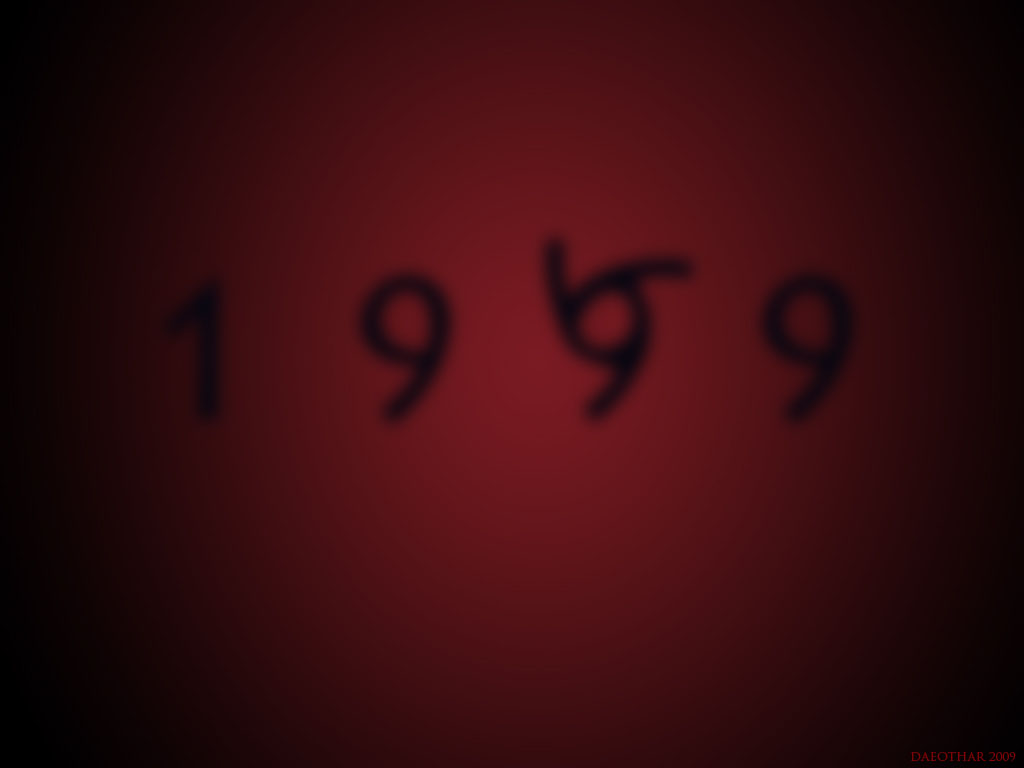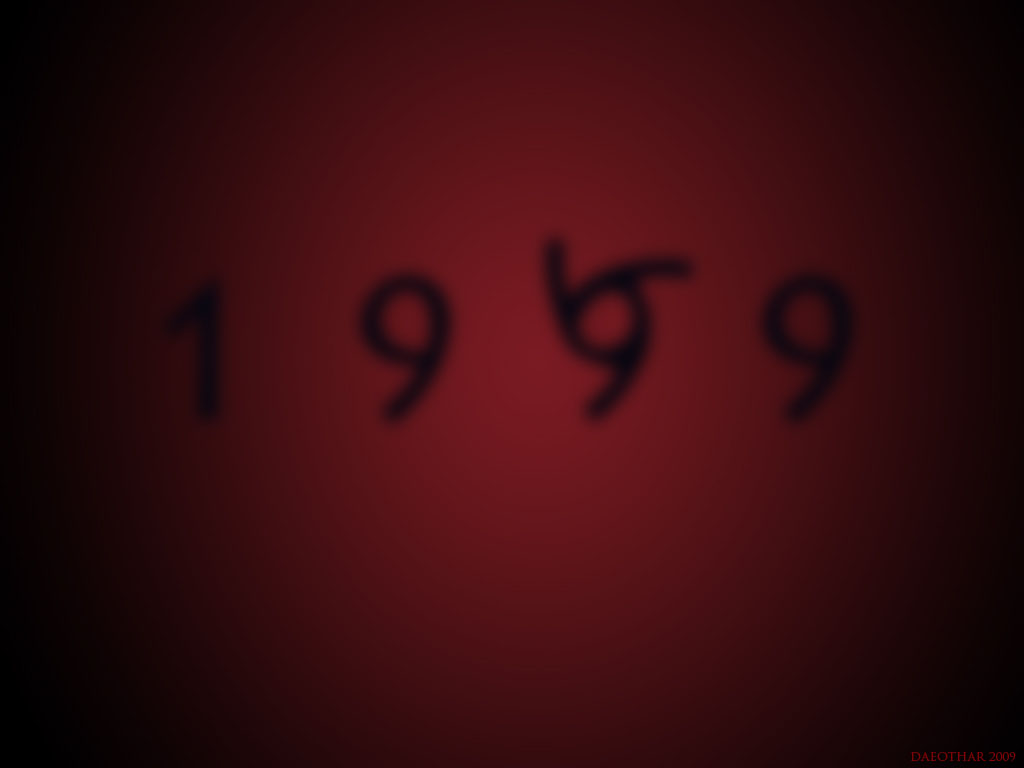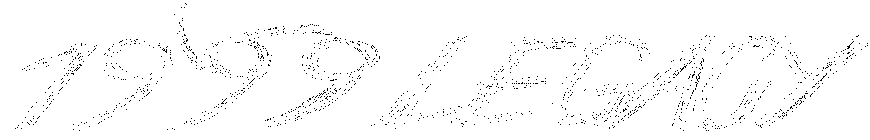Rules
These are the 1999
instructions and rules, as found in the booklet, enclosed in
each miniature's box:
INTRODUCTION
The model youíve purchased is ideal to use in a dark science
fiction table-top miniatures war game called 1999ô.
These Starter rules will give you the possibility to fight
skirmish type battles, where battle tactics is the key to
victory and provides little background and setting for the
game and the models since they focus on game play.
ASSEMBLING YOUR MODEL
Start by removing any excessive pieces of metal or plastic
on every model part, then use a modelling knife or file to
trim off any mould lines. When you're done, and if required,
you should glue your model together with Nitroô super glue,
or another glue of equally high quality.
PAINTING YOUR MODEL
If you have not painted models before you will soon discover
that it is a lot of fun. We recommend that you use the Nitroô
hobby paints, or other water based, non-toxic hobby paints
of an equally high quality when you paint your model.
Undercoating is done easily by using spray paint, something
that'll also give you smoother finish. An undercoat primes
the surface of the model so that the top layer of paint
adheres well.
A white undercoat gives the colors painted on top of it a
brighter look, while black is commonly used on models that
are going to be painted in dark or metallic colors. Make
sure you wait until the undercoat is dry before you move on
to the actual painting. Once you've finished painting your
model it's a good idea to add a protective coat of matt
varnish. The modelís Rules Card shows one example of how you
could paint your model, the Cell Entertainment website at
www.cellentertainment.se is also a great source of
inspiration to painting.
BASING YOUR MODEL
Each model comes with a plastic base. You need to mount the
model on this particular base before the game starts.
Commonly, the model is easily placed in the slit of the
plastic base and glued in place.
THE MODELíS RULES CARD
The attributes and abilities of your model are stated on its
Rules Card. Each attribute or ability is indicated by an
icon and/or plain English for your convenience and described
below.
NAME
Here we state the modelís name.
PRICE CODE
Here we state the modelís price code letter.
FLAVOR TEXT
Here youíll get background information for the model.
AFFILIATION
The color of the Affiliation Icon shows to which faction in
the 1999ô universe the model belongs. The model can only be
part of an army where the other models have an identically
coloured Affiliation Icon to that of this model, or have a
clear transparent icon (literary are unaffiliated). There
are three core factions in 1999ô. A brown Affiliation Icon
indicates that the model is part of the Human faction. A
black Affiliation Icon indicates that the model is part of
the Demonic faction and a red Affiliation Icon indicates
that the model is part of the Angelic faction.
ACTIVATION NUMBER
This is your modelís relative quickness, reflex and
perception ability. The Activation number is used to
determine when a model may perform his Action during a Turn.
The lower the number, the earlier Activation Phase in the
Turn the model may perform his Action. If a model has
several numbers stated here (separated by a slash), it may
perform one Action in each of these Activation Phases every
Turn.
MODEL TYPE
The modelís Type indicates its place within the hierarchical
structure of your army. A model may have several Type
designations stated here, but you must declare to which one
of these Types the model belongs to before the game starts.
ATTRIBUTES
The Attributes are a set of numbers that summarizes your
modelís traits.
MOVEMENT (MOV)
This defines your modelís movement allowance.
CLOSE COMBAT (CC)
This is your modelís skill and combat training with assault
weapons. This attribute is divided in two scores separated
by a slash. One offensive score and one defensive score,
where the offensive score is stated first.
BALLISTIC (BAL)
This is your modelís skill and combat training with ranged
weapons.
STRENGTH (STR)
This is your modelís physical strength.
ARMOUR (ARM)
This is the protection of the armour/clothing the model is
wearing or the thickness of its hide.
CONSTITUTION (CON)
This is your modelís physical resistance to pain.
MENTAL (MEN)
This is your modelís willpower and mental strength.
DNA SLOTS
Some models have blank DNA slots next to the Attribute slots
on their Rules Cards. These models allow you to genetically
tweak these Attributes before the start of every game to
suit your chosen battle tactic.
EQUIPMENT AND SPECIAL ABILITIES
Effects of equipment and weapons carried by the model, and
any special abilities it has are stated in this section of
the Card or referring to rules at the Cell Entertainment
website at www.cellentertainment.se
ARMY POINTS COST
This is an approximate representation of your modelís stre
ngth in relation to the other models on the Battlefield and
is used to balance the opposing forcesí starting conditions.
The Card indicates the Army Point Cost for a single model.
If several models are grouped together in Squad using the
same Card, you must pay the Army Point Cost for each model
making up the Unit.
RULES CARD VERSION #
This gives you the official Cell Entertainment rules version
number. If you or an opponent has several copies of the same
Rules Card, the card with the highest version number always
applies.
KEY GAME TERMS
DICE ROLLS
All dice rolls in 1999ô are made with a standard six-sided
dice (abbreviated as D6). Sometimes you'll have to modify
the result of the roll and this is stated as a D6 plus or
minus a given number, i.e. D6+3 or D6-1.
Sometimes you'll have to roll more than one dice and add the
results together, in which case weíll state the number of
dice you are required to roll in front of the D6.
EXAMPLE:
2D6 means that you should roll two dice and add the results
together.
AUTOMATIC SUCCESS OR FAILURE
If any single D6-roll is a natural '6' this indicates an
Automatic Success. If any single D6-roll is a natural '1'
this indicates an Automatic Failure. If this occurs, you
should follow the rules as specified. If no special outcome
of an Automatic Success or Failure is specified, this rule
does not apply to that part of the rules.
ROLLING A D3
When you are required to roll a D3, you roll a D6 as usual.
If the score is 1-2 the result is interpretated as 1, a
score of 3 -4 gives the result 2 and a score of 5-6 gives
the result 3.
RE-ROLLS
If a rule requires you to take a Re-roll, you simply roll
the dice again and apply any modifications. However, you
must stick with the second result. You may never re-roll a
Re-roll.
TAKING AN ATTRIBUTE ROLL
If you are required to take a roll specifically involving an
Attribute (see Attributes), ROLL A D6 and add the modelís
score in that Attribute to the roll.
IMPORTANT!
If no specific Roll Requirement is stated for the Attribute
roll, it is always 7+.
OPPOSED ROLLS
When required to take Opposed rolls, each player with models
involved ROLL A D6 and make any modifications according to
the rule requiring the Opposed roll and then compare the
result to the opponentís result. The highest score wins.
Re-roll any ties. If the Opposed roll involved more than two
players, all other players follow the winner in clockwise
direction around the table.
ROLL REQUIREMENT (RR)
If a rule (like some Unitís Special Action for example) has
a Roll Requirement (RR) stated for it, this indicates that
you need to ROLL A D6 and compare the result to the Roll
Requirement. Dice rolled equal to, or greater than the
required score is a success dice. One success dice is
required in order to apply the effect of the rule to which
the RR is stated for (or perform a Unitís Special Action).
EXAMPLE:
A RR of 4+ requires a roll of 4 or more in order for the
rule to be applied (or Action to be performed if it is an
Action).
IMPORTANT!
If no specific Roll Requirement is stated, the RR is always
7+.
LEVEL OF DIFFICULTY
If a Roll Requirement (RR) has a Level of Difficulty stated
for it, this means that you may increase the Roll
Requirement, and in return gain the positive effect stated
by the Level of Difficulty for each +1 increment of the RR.
MULTIPLE ROLLS
If a rule or a weapon has a multiple (like x2 for example)
after it (or any of its statistics if it is a weapon), you
must take a separate roll for that rule or step of the rule,
for each of these multiples (for example a x3 multiple makes
three separate rolls).
EXAMPLE:
If a ranged weapon has a x2 multiple after its Type (like
Shooting x2 for example), you roll two separate rolls to hit
in the same Shooting Action. Roll to penetrate armour for
each successful hit.
EXAMPLE:
If an Assault weapon has a x3 multiple after its ďWounding
scoreĒ, the target must take three separate rolls to avoid
being wounded from the same single attack and can as such
suffer up to 3 wounds.
IMPORTANT!
A model may attack a different target with each separate
multiple roll to hit.
UNITS
A Unit is a collective game play term and any rules applying
to the Unit applies to each model in the Unit, regardless of
the number of Rules Cards it contains. The major advantage
of grouping models together in a Unit is that all models in
a Unit are activated equal to the lowest Activation number
available to any model in the Unit in the Activation Phase,
and as such, perform their Actions ďsimultaneouslyĒ.
IMPORTANT!
Play the effects applying to the Unit, one model and Rules
Card at a time, in the order of your choice.
MEASURING DISTANCE
In 1999ô, distance is measured in centimeters (cm). If you
do not have access to a ruler or measuring tape, use the
ruler printed on the back cover of this rulebook.
IMPORTANT!
You may never measure anything but Movement in advance.
IMPORTANT!
You may never measure beyond the distance youíre allowed to
measure (for example the modelís Movement allowance or
Shooting range).
MEASURING TO OR FROM MODELS
You always measure from the edge of the base of the model
when moving it, or from the edge of the base of the model to
the edge of the base of the target model when using a model
part (like Shooting) or measuring between models.
LINE OF SIGHT
Line of sight determines what a model ďcan seeĒ, for example
if it is able to shoot at a target, and is an imaginary
straight line drawn between the centre of the model at its
head-height, and what it tries to spot. In most situations
it is obvious whether or not you have a Line of Sight to
your target. If, for example, there is a building or a hill
between your model and the target, which completely blocks
the view of it, you do not have a Line of Sight to the
target, and may not shoot at it.
PARTIALLY BLOCKED LINE OF SIGHT
If you can see less than half of your target it is more
difficult to hit when Shooting at it, see Shooting.
IMPORTANT!
Line of Sight also applies when playing on different height
levels of the Battlefield.
IMPORTANT!
You can ďsee throughĒ your own models in terms of Line of
Sight. Enemy models blocks Line of Sight according to their
base in width and height of the actual model.
SPECIAL RULES
AREA OF EFFECT
If a rule or a weapon has the designation Area of Effect
after it (or any of its statistics if it is a weapon), a
separate roll must be taken for each target whose base is
completely within the Area of Effect radius number of
centimeters measured from the target (a point on the
Battlefield).
IMPORTANT!
If Line of Sight cannot be drawn between the target (a point
on the Battlefield), and a model whose base is completely
within the Area of Effect, the model is unaffected. This can
occur if there, for example, is a piece of terrain between
the target point and a model within the Area of Effect.
UNHUMAN
A Unit that has this ability is Immune (see Which Rule
Applies?) to the effects of Confusion as a result of
suffering a Wound.
GUERILLA TACTICS
ROLL A D6 after all Deployment is done for each of your
Units that have this ability. On a result of 4 or more you
may change the Unitís Deployment position as long as you
follow the other normal rules for Deployment.
FLOATING
A Unit that has this ability is Immune to the effects of
Difficult ground in terms of movement.
FLYING
A Unit that has this ability is Immune to the effects of
Difficult ground and Impassable terrain in terms of movement.
It is also Immune to Indirect fire.
FACING, ASSAULT, FIRING AND LINE OF SIGHT ARCS
The Facing, Assault, Firing and Line of Sight arc for any
model is always 360į, meaning that the model can see and
attack in all directions, disregarding the facing of the
physical model as it is a representation of a ďlivingĒ
entity.
CHAIN OF COMMAND
If a Unit consists of several models, each model in the Unit
must keep a Chain of Command distance, which is 5 cm or
closer to any other model in the Unit, in order to be able
to be nominated according to its normal Activation number.
IMPORTANT!
A model may move out of Chain of Command, but then the rules
for a Broken Chain of Command applies to the Unit (see A
Unit with a Broken Chain of Command).
BASE-TO-BASE CONTACT
If the bases of any models are so close to each other that
they touch, these models are in Base-to-base Contact with
each other.
IMPORTANT!
A model can be in Base-to-base Contact with more than one
model at the same time.
PREPARATIONS
In order to play you need enough 1999ô models to form an
army, this rulebook, a couple of ordinary sixsided dice, an
opponent with an army of equal model strength as yours in
terms of Army Points. Finally, you need a flat surface (an
ordinary table works fine), that is large enough for the
models to be placed at the distance from each other at the
start of the game as stated in the rules for Deployment.
Decide which boundaries the models must remain within during
play (for example the edges of the table). We call this area
the Battlefield.
THE BATTLEFIELD
You should use terrain (see Terrain) on the Battlefield to
make the game even more exciting. The terrain can consist of
purpose built hobby terrain (see the excellent NITROô line
of ready painted custom made terrain at your store) or be
represented by books, rolls of paper or other suitable
objects. Obviously you can also make your own terrain.
SIZE OF THE BATTLE
It is very important that you and your opponentsí force have
a balanced starting condition. 1999ís principal factor for
enjoying a balanced game is seeing to that each army
contains models worth an equal number of Army Points in
total. Basically you are also setting the gameís
length by deciding how many Army Points your armies are made
up of. Generally this is something that you agree with your
opponent well in advance of the game, so that youíll have
plenty of time to decide which models to include in your
army.
IMPORTANT!
Your army may be constructed of models costing less Army
Points in total than the number you and your opponent has
agreed upon, but never more.
- In a battle for a Small territory, each player constructs
an army of 50 Army Points.
- In a battle for a Medium territory, each player constructs
an army of 100 Army Points.
- In a battle for a Large territory, each player constructs
an army of 200 Army Points.
IMPORTANT!
You can play with less than 50, or more than 200 Army Points
per army and player, as long as you mutually agree on how
many Army Points to play with.
SETTING THE VICTORY CONDITION
In 1999ô the aim of the game is to defeat your opponentís
army according to a pre-defined victory condition.
The most common victory conditions are to play until either
side surrender, or to play a specific number of Turns, when
the victor is the player who has the army with models worth
the highest number of Army Points in total still on the
Battlefield. It is up to you and your opponent to agree on a
victory condition for the battle you are about to play, or
roll a D3 and use the score to set a victory condition from
those detailed below.
1). TERRITORIAL MISSION The victor is the player who
has a model closest to the exact centre of the Battlefield
at the end of a specific Turn. Decide which Turn before you
begin the first, or roll a D6+3 to get the Turn if you canít
agree, or want to play a random number of Turns.
2). PREY MISSION Each player designates a Unit in
their army as the Bounty Unit before the game starts. The
victor is the player who makes the opponentís Bounty Unit a
Casualty. When playing more than two players, the victor is
the player who has the last Bounty Unit left on the
Battlefield. A variant of this is when the victor is the
player who first makes the opponentís Unit that has the
lowest or highest (decide which before the game starts) Army
Point cost a Casualty. If several Units in the army have
this cost, the player decides which of these Units that will
constitute the victory condition at the beginning of the
game.
3). PREDATOR MISSION The victor is the player who
first makes half or more of the total value in Army Points
of the opponentís Units into Casualties.
SELECTING MODELS FOR YOUR ARMY
Once you and your opponent have decided how many Army Points
you each have available for Army Construction, and have set
the victory condition for the game you are going to play,
you should carefully read the Rules Cards for the models you
have in your collection. When youíre ready you should choose
models you think will work well together with the strategy
you want to execute during the game and add up their Army
Point Cost up to the number of points decided for the game.
One other important aspect to consider when choosing models
for your army is to organize them into Units according to
the Unit Construction rules.
UNIT CONSTRUCTION RULES
A legal Unit is either made up of a single Rules Card (representing
a single model or a Squad of models) or a series of Rules
Cards attached (placed beside) to each other in designated
Positions as indicated by the Unit Construction Arrows. Only
Units of Squad Type (needs to be designated before the game
starts if the Unit have several Types stated on its Rules
Cards) may use their Unit Construction Arrows.
IMPORTANT!
You may never attach more than one Rules Card to each Unit
Construction Position. If a specific Class or model name is
stated by the Arrow, only a Rules Card of the specified
Class or specific Name may be placed at this Position.
IMPORTANT!
You may never attach Rules Cards to an attached Rules Card.
SQUAD MODELS
If the model is of Squad Type, the Rules Card represents
several models grouped together in a Squad. The
numbers stated after the Squad model Type indicates the
minimum and maximum number (in that order separated by a
slash) of models allowed in a Squad represented by this
Rules Card. You must ďpayĒ the Army Points Cost for each
model in the Squad, even though they are represented by the
same Rules Card.
LEADER MODEL
A Leader Type model always operates with a Squad as a part
of their Unit, and its Rules Card is attached to a Squad
Rules Card that has an open Leader model Unit Construction
Position.
SUPPORT MODEL
A Support Type model always operates with a Squad as a part
of their Unit, and its Rules Card is attached to a Squad
Rules Card that has an open Support model Unit Construction
Position.
SPECIAL MODEL
A Special Type model always operates as a Unit of itís own.
RESTRICTED MODEL
If a model has the word Restricted associated with its Type,
this means that you can never have more than one copy of the
Rules Card of that specific Type in your army. If the model
has the word Restricted in bold typeface, you may
only have one copy of this Rules Card in your army
regardless of its Type.
MODIFYING ATTRIBUTES
If a model has blank DNA slots next to any of its Attribute
scores on its Rules Card you may add up to two (2) points
each to any three (3) of these attributes. Use a pencil and
note your chosen modification in the blank slot next to the
Attribute you want it to affect (or a separate piece of
paper). Sum up these modifications and note the total in the
Instability slot (see Instability) next to the Activation
number on the Rules Card.
IMPORTANT!
You can only modify an Attribute that has a blank DNA slot
next to it.
WHICH RULE APPLIES?
If a Rules Card has a specific rule that contradicts the
ordinary game rules, the specific rule of the card applies.
IMMUNITY
If a model (or rule) has Immunity or is Immune to a specific
rule, this means that the rule does not apply to the model (or
rule).
WHO IS RIGHT?
If a situation that is not covered by the rules occurs
during play, or is subject to interpretation and you cannot
come to an agreement, you take an Opposed roll. The winner
decides. When the game is over you should discuss what
happened, and decide how to handle such situations in the
future.
IF YOU FORGET?
During the game it is up to each individual player to
remember which rules apply to his Units. When a new Turn
begins, any effects forgotten from the previous Turn are
disregarded.
THE GAME BEGINS
WHO GOES FIRST?
Players take an Opposed roll, adding the number of Leader
Type models currently in their respective Army to the result.
The player who wins is first in the Order of play.
DEPLOYMENT
The first player in the Order of play chooses one Unit in
his army and places one of its Rules Card/s (representing
the starting position of the whole Unit), face down anywhere
in open ground 30 cm from the centre of the Battlefield (imagine
a straight line at the centre, dividing the Battlefield in
two halves of equal size). Then the next player in the Order
of play places one Rules Card from one of his Units on the
Battlefield, 60 cm from any opponent's Rules Card already on
the Battlefield, but never beyond ďhisĒ half of the
Battlefield. Continue to take turns like this until all
players have placed Rules Card/s representing all their
Units on the Battlefield.
IMPORTANT!
If you have any Reinforcement Units in your army you must
declare that before Deployment begins.
REINFORCEMENT UNITS
You may designate up to two (2) Units in your army as
Reinforcement Units by placing these Rules Cards face down
at the outside edge of the Battlefield instead of on the
Battlefield during deployment. These Units still counts
towards your Army Point Cost, and comes into play sometime
after the 2nd
turn has been played. Until these Units enter the
Battlefield you may substitute Cards (and thus models) in
these Units for others in your collection provided their
Point cost still adds up to the same or less, and that each
Reinforcement Unit contain Squad Type models.
IMPORTANT!
Your Reinforcement Units may never constitute more than half
of your Army Points in total or be the Bounty Unit.
MULTIPLAYER DEPLOYMENT
When playing more than two players, each player places a
marker at a mutually agreed distance from any edge of the
Battlefield and a mutually agreed distance (at least 60 cm)
from any other playerís marker. Then take an Opposed roll to
determine at which marker each player starts his deployment.
The winner may choose first. Then each player replaces their
marker with the first Rules Card from their army and follows
the ordinary rules for Deployment.
TURNING THE RULES CARDS FACE UP AND PLACING THE MODELS ON
THE BATTLEFIELD
When Rules Cards representing all Units have been placed on
the Battlefield or been designated Reinforcement Units, all
players turn the Rules Card/s for their Units face up and
replace them with real model/s (the first modelís base must
be placed within the area the card takes up). Models must
still be at least 60 cm from any enemy's Rules Card or model
already on the Battlefield. If the Unit contains Squad
models, these models must be placed on the Battlefield first
of all. If the Unit contains several Rules Cards, the rest
of the models are placed in Chain of Command with any other
model in the same Unit already on the Battlefield. Place the
Rules Card on the table face-up in front of you outside the
Battlefield, and place any additional Rules Cards in the
Unit beside the first on their respective Positions as
indicated by the Unit Construction Arrows. Then each player
quickly summarizes the Army Points Cost in total for any
Reinforcement Units (without revealing the Cards).
IMPORTANT!
If you come to the conclusion that a player tries to gain
advantages through replacing his Rules Cards with models
particularly fast or slow, you should take turns instead.
THE TURN
A game Turn is divided in Activation Phases (starting at
Phase 1), during which you and your opponent/s takes turn to
nominate Units whose Activation number equals the current
Activation Phase number. Always begin a Turn by determining
the Order of play according to the rules for Who goes first?.
When the Order of play for the Turn is settled, the first
player in the Order of play that has a Unit whose Activation
number equals the current Activation Phase number, nominates
one Unit in his army that has a face-up Rules Card to
perform Actions with, see Performing Actions with a Unit.
Then the next player according to the Order of play,
nominates and performs Actions with a Unit in his army in
the same way.
You continue to take turns nominating Units and performing
Actions like this according to the Order or play, until all
Units on the Battlefield whose Activation number equals the
current Activation Phase number have been nominated, when
the current Activation Phase ends and the next starts.
When all Units on the Battlefield have been nominated and
the models performed their Actions, the current Turn ends.
Flip all Rules Cards face-up and youíre ready to start a new
Turn. This procedure is repeated until a victor can be
determined according to the pre -defined victory condition.
IMPORTANT!
The Unit may be nominated at the Activation Phase equal to
the lowest Activation number currently available to any
model in the Unit.
IMPORTANT!
If you have face-up Rules Cards whose Activation number
equals the current Activation Phase number when it is your
turn to nominate a Unit, you must nominate one of these
Units.
IMPORTANT!
If you have no Rules Cards left face-up to nominate when it
is your turn, the turn passes on to the next player
according to the Order of play.
IMPORTANT!
If parts of the Unit have their Rules Card face-up, you may
nominate and perform Actions with these models only.
UNITS THAT ARE CONFUSED
Add 1 to the Activation number for the Unit, for each degree
of Confusion (see Target roll to avoid suffering a wound)
when determining in which Activation Phase you may nominate
the Unit. After a Unit that is Confused has been nominated,
the Unit return to its normal ďunconfusedĒ state.
A UNIT WITH A BROKEN CHAIN OF COMMAND
Add 3 to the Activation number for the Unit if any model/s
in the Unit is not in the Unitís Chain of Command when
determining in which Activation Phase it may be nominated.
IF THE UNIT HAS RULES CARDS WITH AN INSTABILITY SLOT
If you nominate a Unit that has models with a number noted
in the Instability slot at their Rules Card, you need to
make an Instability roll for these models before performing
any Actions with them. ROLL A D6 and compare the result to
the number noted in the Instability slot.
If the result is greater than the number or an Automatic
Success, you may perform Actions with the model/s as usual.
Otherwise you must roll on the Instability table and apply
the result to the model/s.
BRINGING A REINFORCEMENT UNIT INTO PLAY
From the start of the 3rd
Turn, players may nominate and bring any number of their
Reinforcement Units into play. A Reinforcement Unit may be
nominated when its Activation number equals the current
Activation Phase number. When nominated, the Unit is placed
within 10 cm of any edge of the Battlefield on your half of
the Battlefield and may then perform Actions according to
the normal rules.
IMPORTANT!
You may disregard the requirement to place the Unit the
distance from any opposing Unit as specified in the rules
for Deployment when placing a Reinforcement Unit on the
Battlefield, but you may never place it in Base-to-base
Contact with an enemy Unit.
PERFORMING ACTIONS WITH A UNIT
To perform an Action with the model/s in the Unit youíve
nominated, declare one Action from the Action table below
for the Unit as a whole, or one separate Action for
each Rules Card in the Unit. When you have performed the
Action, you must turn the respective modelís Rules Cards
face down unless there are Rules Cards in the Unit who has
an Activation number for a later Activation Phase stated on
its Rules Card. These cards are left face-up.
IMPORTANT!
If the Unit contains several models and the Action declared
consists of several steps (like for example Moving then
Shooting), all models in the Unit that youíve declared the
same Action for, must perform the first step of the Action
before starting the next.
IMPORTANT!
You must declare an Action for the Unit.
IMPORTANT!
If you do not specifically declare an Action for the Unit as
a whole after nominating the Unit, you must declare an
Action for each Rules Card in the Unit.
ACTION TABLE
- Moving fast
- Moving and Shooting
- Charging
- Assaulting
- Shooting indirect or Throwing
- Special
- Hold Ground
IMPORTANT!
Models in Base-to-base Contact with their enemy may always
perform an Assault Action instead of the Action declared for
the Unit.
MOVING FAST
Move your model up to twice the number of centimeters (cm)
stated for Movement on its Rules Card. Youmay change the
direction of movement at any time while moving your model.
This ends the modelís Action.
IMPORTANT!
You may never move over/through the base of another model.
IMPORTANT!
You may never move into Base-to-base Contact with an enemy
model as a result of this Action.
IMPORTANT!
You may never move between two enemy models that are in a
Chain of Command, unless
either of them is in Base-to-base Contact with an enemy
model.
IMPORTANT!
You may move over/climb obstacles that are 3 cm or lower as
if moving over Difficult ground.
IMPORTANT!
You move up to half your movement allowance when moving over
Difficult ground. You cannot move over or through Impassable
terrain.
MOVING OUT OF BASE -TO-BASE CONTACT WITH AN ENEMY
When a model wants to move out of Base-to-base Contact with
an enemy model, the players controlling the models take an
Opposed roll, adding their respective modelís CC
offensive and defensive scores. If the model that wanted
to move wins, he may move out of Base-to-base Contact and
complete all remaining steps of the Action declared for the
Unit. If the opponent model wins, he may not and this ends
the Action of the model that wanted to move.
IMPORTANT!
If you are in Base-to base Contact with several enemy
models, you roll against the model with the highest added CC
offensive and defensive score and deduct 1 from your roll
for each additional enemy model in Base-to-base Contact with
you.
IMPORTANT!
You may only move out of Base-to-base Contact if you can
declare a legal Movement Action according to the rules for
Moving.
MOVING OFF THE ARENA
A model cannot declare an Action that will move it off, or
be forced off the Battlefield (the centre of the model
cannot leave the boundary you have set up).
MOVING AND SHOOTING
Move your Unit up to the number of centimeters (cm) stated
for Movement on its Rules Card according to the rules for
Moving fast. Then Shoot with the Unit according the rules
for Shooting. Or you can Shoot then Move, or only Shoot.
SHOOTING
In order to fire a ranged weapon at a target at distance,
your model needs to have a Shooting Type weapon.
First declare which weapon you fire (if your model has
several weapons) and which model you are targeting.
Then follow the procedure below:
1. Establish Line of sight
2. Measure if target is within the weaponís range
3. Roll to hit
4. Penetrating the targetís armour
5. Target rolls to avoid suffering a wound
IMPORTANT!
You may not fire at a model currently in Base-to-base
Contact with any of your models.
IMPORTANT!
Roll each multiple roll to hit separately.
1. ESTABLISHING LINE OF SIGHT TO THE TARGET MODEL
In order to shoot at a model, you need to have Line of Sight
from the shooting model to the target. See Line of Sight.
IMPORTANT!
You may target any model in Line of Sight when shooting.
2. MEASURING RANGE TO THE TARGET
If the target is outside the range of the weapon you are
firing (see the weaponís range on the modelís Rules Card),
you miss automatically and this ends the modelís Shooting
Action, otherwise see 3. Rolling to hit.
3. ROLLING TO HIT
ROLL A D6 and apply the modifications below.
- Add your BAL score.
- Deduct 1 if you have Line of Sight to less than
half of your target.
If the result is equal to or greater than 7, youíve hit.
See 5. Penetrating the targetís armour. Otherwise you
miss and this ends the modelís Shooting Action.
4.
PENETRATING THE TARGETíS ARMOUR
ROLL A D6 and apply the modifications below.
- Add the weaponís Armour Piercing (AP) score.
If the result is equal to or greater than the targetís
Armour score, youíve penetrated your targetís Armour.
See 6. Target rolls to avoid suffering a wound. Otherwise
you fail to penetrate the targetís armour and this ends
the modelís Shooting Action.
5.
TARGET ROLLS TO AVOID SUFFERING A WOUND
- The target takes a CON Attribute roll and compares the
result to your weaponís Wounding score.
If the result is equal to or greater than the weaponís
Wounding score,
the Unit withstands the effects of the attack and this ends
this step of the attacking modelís Action.
If the result is less than the weaponís Wounding score
and the target has a single Wound, the target is a Casualty
(not necessarily dead, but cannot participate in this battle
anymore) and removed from the Battlefield. If the target has
more than a single Wound remaining, it suffers one (1) Wound
(make a note of this on a separate piece of paper, or place
a dice behind the model that indicates the total number of
wounds suffered).
CONFUSION AS A RESULT OF WOUNDING A UNIT
If there are any models left in the Unit, or the Unit is a
single model with Wounds remaining, the Unit must take a MEN
Attribute roll for each Wound suffered (using the highest
MEN score currently available to any model in the Unit).
If the result is equal to or greater than 7,
the Unit withstands the psychological aspects of the attack
and this ends this step of the attacking modelís Action.
Otherwise the Unit is Confused (make a note of this on a
separate piece of paper, or place a dice behind the Unit
that indicates the Degree (+1 for each failed MEN Attribute
roll) of Confusion for the Unit. This ends this step of the
attacking modelís Action.
CHARGING
A Charge Action is in effect a Moving fast and Assaulting
Action grouped together in one single Action, with the
exception that a charging model may move into Base-to-base
Contact with an enemy model. Begin by moving the Unit
according to the rules for Moving fast. You may Assault (according
the rules for Assaulting) with each model in the Unit that
ends its move in Base-to-base Contact with an enemy model.
IMPORTANT!
You donít need Line of Sight to a target model in order to
Charge it.
ASSAULTING
Begin by declaring which model you are targeting. Provided
that your model is in Base-to-base Contact with that model
and equipped with an Assault Type weapon or wants to fight
Unarmed, you should follow the procedure below:
1.
Roll to hit
2. Attacker declares Force dice
3. Roll to penetrate the targetís armour
4. Target rolls to avoid suffering a wound
1. ROLLING TO HIT
The players controlling the attacking model and the target
take an Opposed roll and apply the appropriate modifications
below.
- The attacker adds his offensive CC score.
- The attacker adds 1 for each additional enemy model (of
the target) in Base-to-base Contact with the target model.
- The target adds his defensive CC score.
If the attacking model wins,
see 2. Attacker declares Force dice. Otherwise
the attack misses and this ends the modelís Action.
2. ATTACKER DECLARES FORCE DICE
Declare a number of D6 of your choice up to your modelís STR
score to use as Force dice. Then roll these dice and see 3.
Roll to penetrate the targetís armour.
IMPORTANT!
You do not have to declare Force dice. Models with STR less
than 1 may obviously never declare Force dice.
3. ROLL TO PENETRATE THE TARGETíS ARMOUR
ROLL A D6 and apply the modifications below.
- Add the weaponís Armour Piercing (AP) score. Do not add
anything if the model fights Unarmed.
- Deduct 1 for each Force dice rolled greater than your
STR score.
If the result is equal to or greater than the targetís
Armour score, youíve penetrated your targetís Armour.
See 4. Target rolls to avoid suffering a wound. Otherwise,
you fail to penetrate the targetís Armour and this ends this
step of the attacking modelís Action.
4. TARGET ROLLS TO AVOID SUFFERING A WOUND
This works exactly as when the target rolls to avoid
suffering a Wound from a Shooting Action with the following
exceptions:
- The Wounding score is always 4 if the model fights Unarmed.
- Add 1 to your weaponís Wounding score for each Force dice
rolled previously equal to or less than your STR
score.
SHOOTING INDIRECT OR THROWING
In order to fire indirect at a target at distance, first
declare which weapon you are using (must be of either
Indirect or Throwing Type) and a point at the Battlefield
you're targeting, then follow the procedure below:
1. Declare Firing range and mark the Guessed range
2. Determine Deviation of the projectile
3. Penetrating the targetís armour
4. Target rolls to avoid suffering a wound
IMPORTANT!
You donít need Line of sight to a target point at the
Battlefield in order to fire indirect or throw something at
it.
1. DECLARE FIRING RANGE AND MARK THE GUESSED RANGE
Declare the range you want to fire Indirect (up to the range
of the weapon youíre firing), or throw (up to 20 plus the
modelís STR score in cm), effectively guessing the distance
to the target. Then measure and place a marker (we use a
dice) to indicate the Guessed range.
2. DETERMINE DEVIATION OF THE PROJECTILE
If you fire indirect ROLL 2D6. If the two dice rolled shows
the same score, the projectile automatically hits at the
marked Guessed range, otherwise:
- Add the Indirect weaponís Deviation modification to the
number of cm the projectile deviates.
If you throw ROLL A D6. If the roll is an Automatic Success,
the projectile automatically hits at the marked Guessed
range, otherwise:
The sum (a negative sum equals 0 cm deviation) is the number
of cm the fired projectile will deviate from the marked
Guessed range. Determine the direction of the Deviation by
first rolling a D6 and multiplying the score by two (2) to
get the Deviation total. Then imagine a clock-face centred
at the marked Guessed range, with your firing direction
indicating 12 o'clock, the projectile deviates clockwise
according to the Deviation total. You now have to roll to
penetrate the armour of each model hit by the attack, see 3.
Penetrating the targetís armour. If no models are hit, the
attack misses and this ends this step of the attacking
modelís Action.
3. PENETRATING THE TARGETíS ARMOUR
This works exactly as when penetrating the targetís armour
in a Shooting Action.
4. TARGET ROLLS TO AVOID SUFFERING A WOUND
This works exactly as when the target rolls to avoid
suffering a Wound from a Shooting Action.
SPECIAL ACTION
Perform the Unitís Action as specified by its Rules Card.
This ends the Unitís Action.
HOLD GROUND
The model/s brace themselves for the oncoming mayhem. In
plain English, the Unit does nothing this Turn and this ends
itís Action.
TERRAIN
We categorize Terrain in three different types in terms of
Movement. Decide which parts of the Battlefield constitute
Open ground, Difficult ground and Impassable terrain at the
beginning of the game. If nothing is decided all Terrain is
considered to be Open ground in terms of Movement.
OPEN GROUND
Ordinary flat surfaces, for example a burnt desert
landscape.
DIFFICULT GROUND
Difficult ground is loose sand, steep and treacherous slopes,
obstacles and thick vegetation.
IMPASSABLE TERRAIN
Wide rifts and jagged cliffs are examples of Impassable
terrain. Obstacles higher than 3 cm are considered
Impassable terrain.
TERRAIN PROVIDING ARMOUR
Terrain can also provide your models with protection (Armour).
If your model is in Base-to-base Contact with a piece of
Terrain that all players mutually have declared an Armour
value for at the start of the game, you can use this Armour
value instead of the modelís if you want, provided this is
the piece of Terrain between your model and the attacker in
terms of Line of Sight.
IMPORTANT!
In order to use this rule when targeted by Indirect fire,
the terrain providing armour must be between the affected
model and target point of the Indirect fire.
GUIDELINE EXAMPLES
A sandbag has Armour 6, a wall of earth has Armour 7 and
solid metal has Armour 8.
INSTABILITY TABLE
A failed Instability roll means that your model has suffered
a genetic backfire that forces you to ROLL 2D6 and compare
the result to the Instability table below, immediately
applying any effects on the model.
RESULT EFFECT
2 ABNORMAL PULSE RATE. No effect on game play.
3 FRENZY. Add 10 cm to the modelís Movement allowance
and double its offensive CC
score until the end of this Turn.
4 TREMBLING. Ė3 to BAL score until the end of this
Turn.
5 RIGIDITY. The model may not perform any Movement
Actions this Turn.
6 TEMPORARY STOP OF BREATHING. The Unit becomes
Confused.
7 CONVULSIONS. This endís the modelís Action.
8 UNCONTROLLED SPASMS. Add 3 to the Unitís Activation
number next Turn. This ends the modelís Action.
9 PANIC ATTACK. The model must perform a Moving fast
Action this Turn, played out by the opponent.
10 INTERNAL BLEEDINGS. ROLL A D6. If the result is
less than 4, the model suffers a Wound. This endís the
modelís Action.
11 HAVOC. You are automatically last in the Order of
play next Turn. This endís the modelís Action.
12 MORTAL SEIZURE. Killing the model (a Casualty)
immediately.
CREATING A TITLE TOURNAMENTô
If you want to determine who really is the best 1999ô player,
you should create a Title Tournamentô.
All players committed to the tournament when it begins, or
joining the tournament after it has begun are Unranked. You
may challenge any other player involved in the tournament
that has the same Rank, or one Rank higher than yourself (see
the Rank table) for a game.
EXAMPLE
A 3rd
Rank player may challenge a 3rd
or 2nd
Rank player. An Unranked player may challenge a 5th
Rank player or an Unranked player. After the 3rd
time youíve challenged the same player, naming a time and
place (reasonably accessible to both of you) without getting
a game due to his neglience, you win on walk over. If you
win a game against a player of the same Rank as yourself and
there are higher Ranks available (according to the player
allowance), you immediately advance one Rank (from Unranked
to 5th
for example).
If you win a game against a player of a Rank higher than
yours, and there are Ranks available (according to the
player allowance) in addition to the losing playerís Rank,
you immediately advance to this Rank. The loser retains his
Rank.
If you win a game against a player of a Rank higher than
yours, and there are no available Ranks other than his
according to the player allowance, you switch Rank with the
loser. You may only play the same player for the same Rank 3
times as long as you both retain your respective Ranks.
IMPORTANT!
1st
Rank is higher than 2nd
Rank that is higher than 3rd
Rank etc.
IMPORTANT!
It is you who hold the Rank as a player, not your army. You
may still use the same army containing the same models for
your next game, even though models were Casualties in the
previous game.
IMPORTANT!
As this tournament form is endless, it can be interesting to
set a time limit, for example a month (or monthly) or even a
full year to determine the ultimate 1999ô Champion.
THE RANK TABLE
RANK PLAYER ALLOWANCE
Unranked: Unlimited
5th:
5
4th:
4
3rd:
3
2nd:
2
1st:
1